
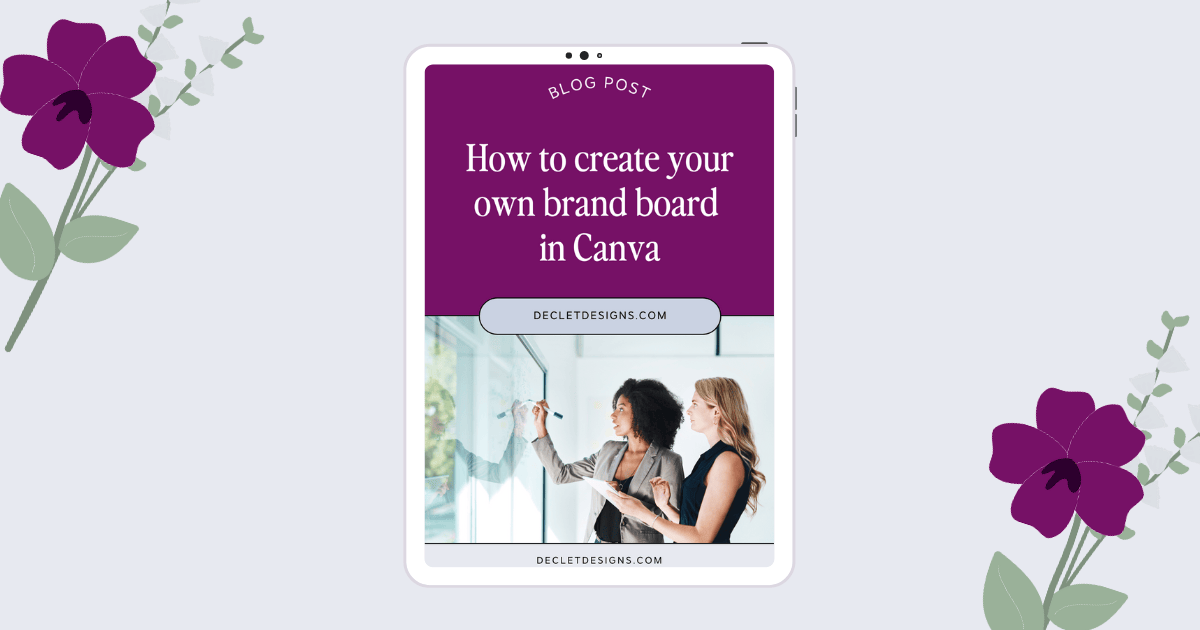
It’s time to get your creative juices flowing with this easy, step-by-step tutorial on how to create a brand board in Canva (that’s my friend referral link!). This post will walk you through the basics of how to put together a brand board so that you can share your guidelines with others and create a seamless brand appearance for all of your materials!
A brand board is typically used when designing marketing materials that represent your company. It typically includes your 3-6 brand colors, primary logo, secondary, logo, submark, heading fonts, paragraph fonts, and photo inspirations.
The brand colors should complement each other, but they should also be representative of the feeling you want your branding to evoke. For example, if you want your brand to feel warm and inviting, you would want to find a way to incorporate warm tones vs. cool tones.
In order to keep the visuals consistent, make sure you take note of the HEX codes for the colors you pick. HEX codes are the combination of red, blue, and green colors that make up your chosen color. It helps to ensure that the color is the same across digital materials instead of having to ‘guess’ the color when creating a new material.
Just like with the brand colors you choose, you want your brand fonts to be representative of YOUR company. Being able to pay attention to the small differences in fonts is important to understand more about the ‘feeling’ that they evoke. For example, I use variations Bon Vivant font on this website. I looked at many fonts before choosing these because I wanted to ensure that the fonts were professional, unique and the proportions were appropriate for my typography logo. You don’t have to buy special fonts, but it does help with brand recognition and in finding just the right font for your branding. Also, be sure that unless it’s a free font (like Google Fonts), then I highly recommend purchasing the license for the font when you are using it in your business branding.
Not everyone can afford to have a custom logo created, but not everyone needs to when they are starting out. While I’m not a big fan of just using a Canva template for your logo, you can definitely use a template for inspiration and then put your own unique touches on it. It’s also important to note that you cannot trademark graphics that you find in Canva (except basic shapes and lines). So, if you plan to trademark your logo you will need to create and upload your own custom graphic. I did that with the peach in my Vickery Wellness logo. I drew it on my iPad using Procreate, uploaded it into Canva to use the fonts for the rest of the logo, and then you can download it as jpeg, png, or a vector image (with Canva pro).
The submark is typically used as a watermark or a favicon on your website. Not sure what a favicon is? It’s the little image that shows up in your browser tab. Check it out below:
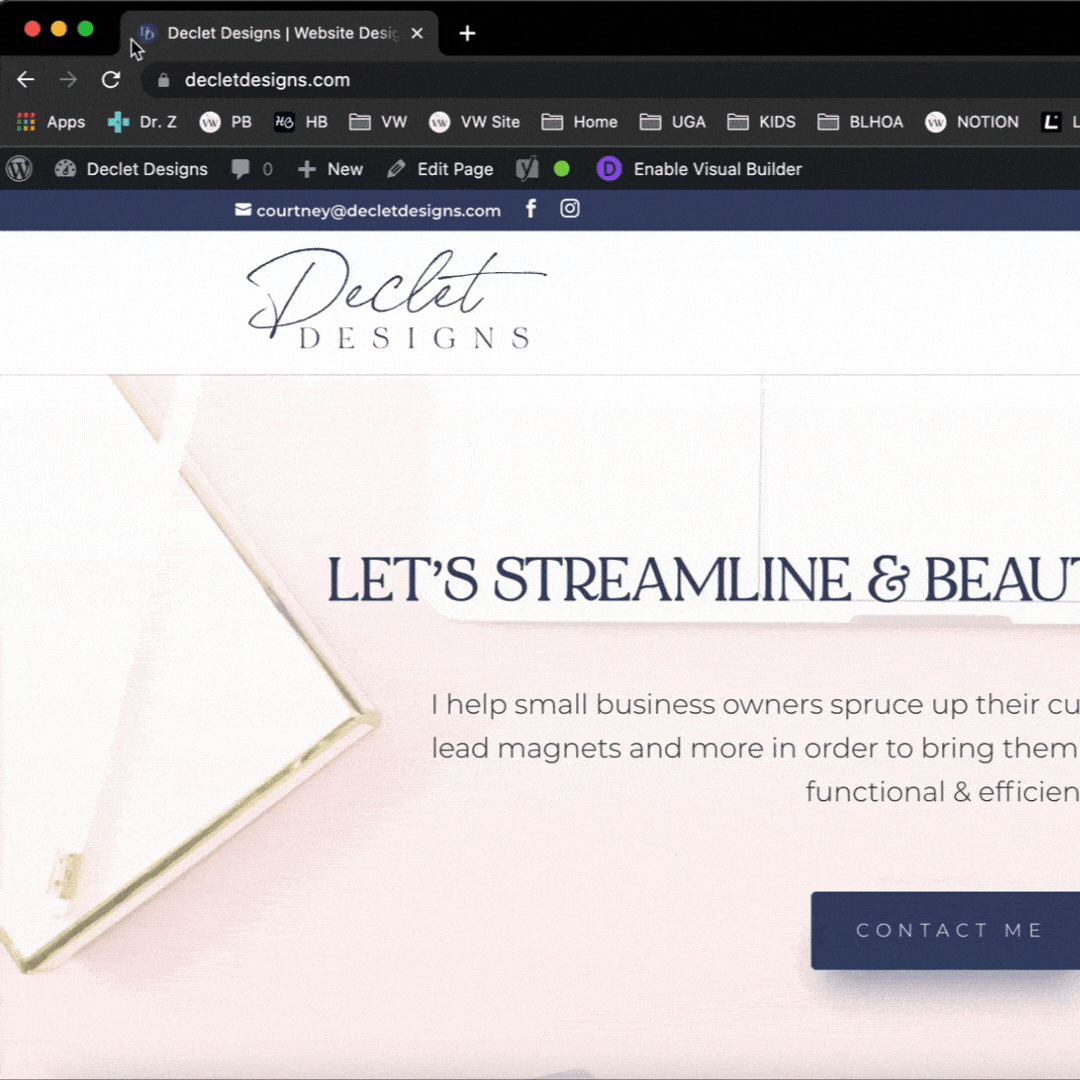
Once you have your colors, fonts, logo, and submark ready, you can start putting it all together for your brand board!
Watch the video below for the step-by-step tutorial on how to use my FREE Canva brand board template.
Upload your logo and pull it over into the primary logo section. If you created your logo in Canva, you can also copy and paste it into this section.
Do the same steps for your secondary logo and submark.
Choose your heading fonts and paragraph font, then change them in the template and update the name of the font.
Upload your brand inspiration photos and put them in the 3 sections at the bottom of the template.
Now that you have everything ready to go, be sure to grab your FREE Canva brand board template below. Let me know how it goes! If you would prefer to work with me on your branding, you can contact me here.

I'm a Dietitian turned Designer who loves helping weight-inclusive private practices get more clients with designs that stay true to their values & mission.
Declet Designs offers website design, branding, and SEO for weight-inclusive small businesses. Located in Athens, GA, and serves small businesses and private practices nationally.
Declet Designs is a welcoming and inclusive space for all people regardless of their race, ethnicity, age, disability, sexual orientation, gender identity or expression, neurodivergence, or national origin.
Declet Designs is located on the lands of the Muscogee and Tsalaguwetiyi people and wishes to acknowledge them as the Traditional Custodians of this land. We also pay our respects to their Elders, past, present & emerging.
COPYRIGHT 2024 DECLET DESIGNS LLC