
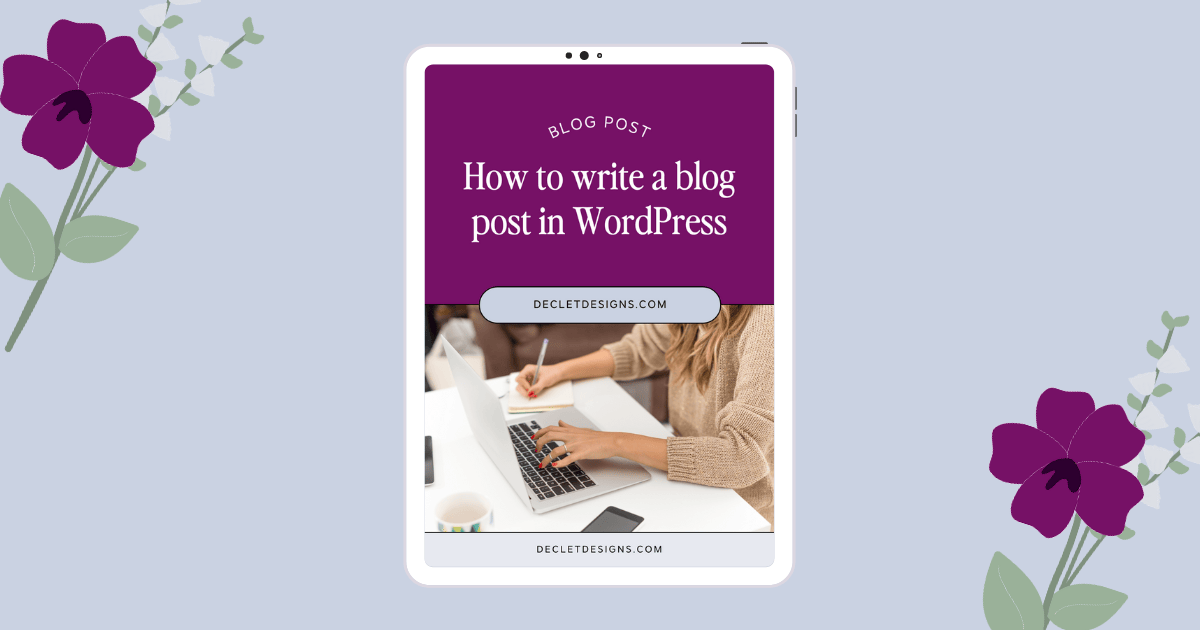
As a busy private practice owner, you may be wondering how to write a blog post in WordPress. You’re not alone! A lot of people feel overwhelmed when they start blogging. But don’t worry – it’s actually pretty easy to do once you get the hang of it. In this post, I’ll show you how to create a new post and add content to it. I’ll also share some tips for making your posts more engaging and effective. So let’s get started!

Need help choosing a blog post topic? Let’s break it down into a few simple steps.
First, consider what you want to write about. Do you have a passion or expertise you can share? If so, that’s a great place to start.
If you’re not sure where to begin, think about what interests you most or what topics are most popular in your industry. From there, you can brainstorm ideas for specific posts.
Still stuck? Use these questions as a starting point:
-What are some problems your ideal reader faces?
-What questions do they need to be answered?
-What information do they need?
-How can you entertain or engage them?
Once you decide on a topic, I suggest doing some keyword research to ensure that you are focusing on what your ideal readers are actually looking for. For example, if you’re a dietitian, you wouldn’t necessarily want to use ‘Recipes for Hyperglycemia’ and would probably do better with ‘Recipes for high blood sugar.’ This is because most people would not search for a word that is more ‘jargon.’
To do some free keyword research, I recommend using Ahrefs Free Keyword Generator.
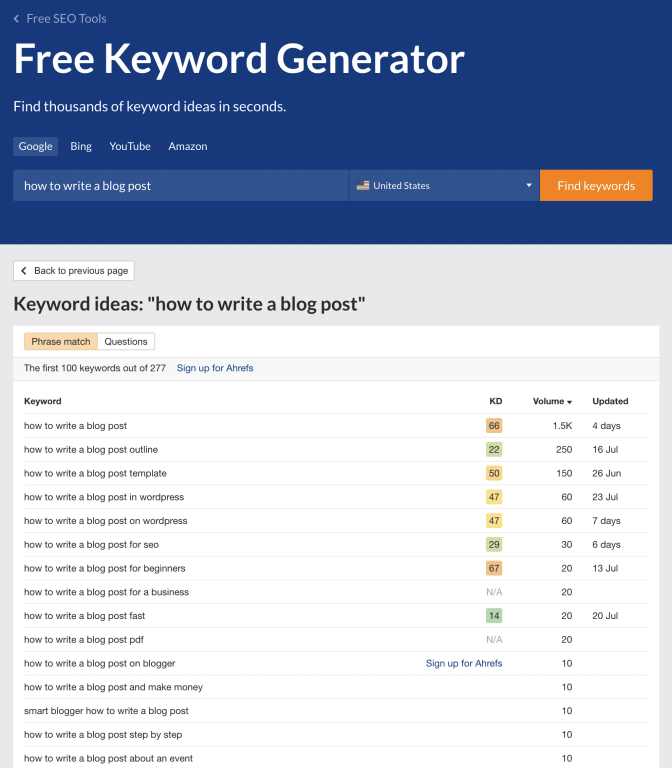
You can see in the screenshot above where I looked up the keyword ‘how to write a blog post’ that Ahrefs will show you example keywords/keyphrases, their Keyword Difficulty on a scale of 0-100, and the volume of searches for that keyword/phrase.
Some will suggest that when learning how to write a blog post you should be picking a keyword that has 10K searches, etc. BUT, I believe that if you are niched down and you have 1.5K or even 500 people searching for that specific keyword, then that’s 500-1500 potential new readers!
Before you start writing your blog post, come up with an attention-grabbing headline. I think we all know that if your headline isn’t interesting, no one will want to read your post.

To make sure you have a great headline, brainstorm a list of potential options and then choose the one that is the most engaging. Keep in mind that your headline should reflect the content of your blog post.
Don’t underestimate the power of a good headline – it can be the difference between someone reading your blog post and moving on to something else. So take the time to craft a catchy and effective headline for your next blog post.
I also recommend using a headline analyzer like the free one at Monsterinsights. It is super helpful in letting you know what to add or change to your headline to make it more engaging. And when a headline is more engaging it can also help with knowing how to write a blog post that is more engaging as well!
To make your blog post stand out, start with a catchy introduction. But how do you write an introduction that’s both effective and interesting?
Here are a few tips:
First, consider your audience. Who will be reading your blog post? What types of things are they interested in? Once you know your target audience, you can tailor your introduction to appeal to them.
Second, make it engaging. A good introduction should grab the reader’s attention and make them want to keep reading. You can try using a solid opening line, telling a relevant story, or asking a question.
Third, remember your brand tone and personality. If you’re a practitioner, *sometimes* we can get too technical or stiff (I know I’m guilty of it!). So think back to what you want your brand to sound and act like. How would you talk if you were explaining it to a client or a friend?
Finally, don’t give too much away. Your introduction should give the reader a taste of what’s in the rest of the blog post.
Are you struggling to format your blog posts? Do your posts look like a big ol’ wall of text? Well, there’s an easy way to make them more readable and visually appealing: by using headings and lists!
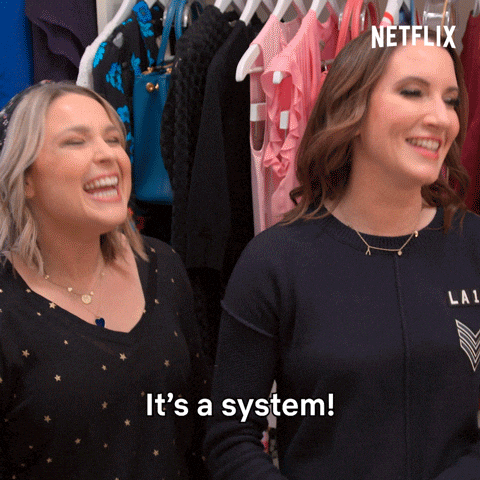
Here are some tips on how to format your blog posts using headings and lists:
First, remember that there are several different kinds of readers. Some people scan, some people read every single word, and some people just read the beginning and the end (or just the end). So here are some tips to help appeal to all of them:
So next time you’re stuck staring at a blank screen, try using some headings and lists to spice up your blog post!
The other kind of reader is someone who is very visual (I’m very visual and a scanner). This is why you want to make sure you add lots of images, infographics, gifs, videos, etc. for this kind of reader to stay engaged. Plus, Google likes for us to have relevant images and videos, which will help your SEO. (I like gifs if you can’t tell and honestly, my friends and I communicate via gifs and memes 🙃)

To add images in the WordPress default/Gutenberg editor, just click the plus sign in the block and select ‘image.’ Then you will be able to either upload a new image or use an image that is already in your media.
One of my favorite plugins for blog posts is the Ultimate Addons for Gutenberg plugin. Specifically that it allows you to make a table of contents at the top of the post. That way if a reader only wants to read a certain part of your post, they can just click on it and it takes them directly there without having to scroll forever.
Learning how to write a blog post may seem daunting, but with the right tools and tips in your arsenal, it can be an easy process. I hope this article has given you the information you need to start writing your own blog posts on WordPress. If you’re looking for more help on how to make your website shine, I have a FREE MASTERCLASS that is perfect for private practitioners who want to take their website to the next level. This class covers the top three website tips that will help you get more clients through your door. So what are you waiting for? Start writing and watch your traffic (and profits) soar!

I'm a Dietitian turned Designer who loves helping weight-inclusive private practices get more clients with designs that stay true to their values & mission.
Declet Designs offers website design, branding, and SEO for weight-inclusive small businesses. Located in Athens, GA, and serves small businesses and private practices nationally.
Declet Designs is a welcoming and inclusive space for all people regardless of their race, ethnicity, age, disability, sexual orientation, gender identity or expression, neurodivergence, or national origin.
Declet Designs is located on the lands of the Muscogee and Tsalaguwetiyi people and wishes to acknowledge them as the Traditional Custodians of this land. We also pay our respects to their Elders, past, present & emerging.
COPYRIGHT 2024 DECLET DESIGNS LLC