
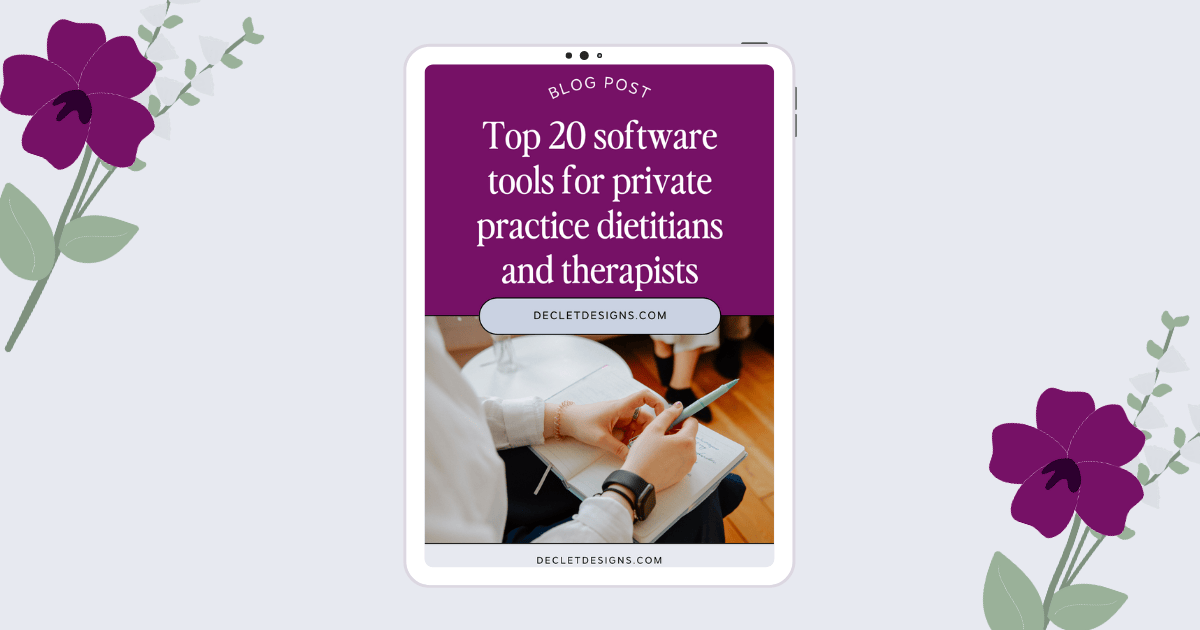
Update 3/4/23: I’ve updated this post with even MORE awesome software and resources you need for your private practice. Check ’em out and let me know if you have questions!
Do you ever feel like you’re juggling too many balls? That’s how I sometimes feel as a private practice dietitian myself! Between seeing clients, tracking appointments, billing insurance companies, ordering supplies, and keeping up with the latest research, there never seems to be enough time in the day!
Luckily, there are some great software tools out there to help make our lives a little bit easier. In this blog post, I’ll share my top 10 software tools for private practice dietitians and therapists. Whether you’re looking for a tool to manage your appointments or one that can help you create awesome social media graphics, I’m sure you’ll find something here that will be helpful. So without further ado, let’s get started!
Note: Some links are affiliate links. This just means you may get a discount and I may get some extra support to help me continue writing blog posts like these 🥳
To kick off my top 10 software tools for private practice, we are starting with websites, of course! I’ve tried Wix (cue the moans), WordPress with Elementor + Genesis framework, Divi theme + builder, and I’ve tried out ShowIt. They all have their pros and cons, but for me and my businesses, I prefer Divi. Why? I find that is user-friendly and I am able to make pretty much any customization I want either through the builder or CSS code.
While it can sometimes be tricky to ensure that the spacing is the way you want it to be on mobile, that is going to be the case with pretty much any website builder. You’re probably also wondering whether Divi will help you with SEO (search engine optimization aka can people find you on Google). In my experience, yes! My nutrition private practice site is already on the first page of results for my main keyword focus (#1 to be exact). The key is to have the right strategy and the right tools and to be able to pivot when necessary from those plans.
I love using Flywheel hosting for all my websites. It’s so easy to use and the customer service is amazing. I highly recommend it to anyone looking for a great host! I can’t tell you how many times I have had to reach out to them and their chat is available 24/7. The times that the chat wasn’t able to figure it out, it was escalated to a higher level and I get a response via email in a few hours. It’s also so important to have good quality hosting because that affects your SEO too!
Pixistock really does have it all. You get access to hundreds of stock photos, Canva templates for almost anything you can think of, a color palette generator, and more! I’m a lifetime member, so I also get content to the Content to CEO course, the Reels course, AND the content calendar (which is legit amazing because I don’t want to waste time thinking of what to post about on social media). There’s also a Facebook group with some great people who will give you feedback and answer any questions you have.
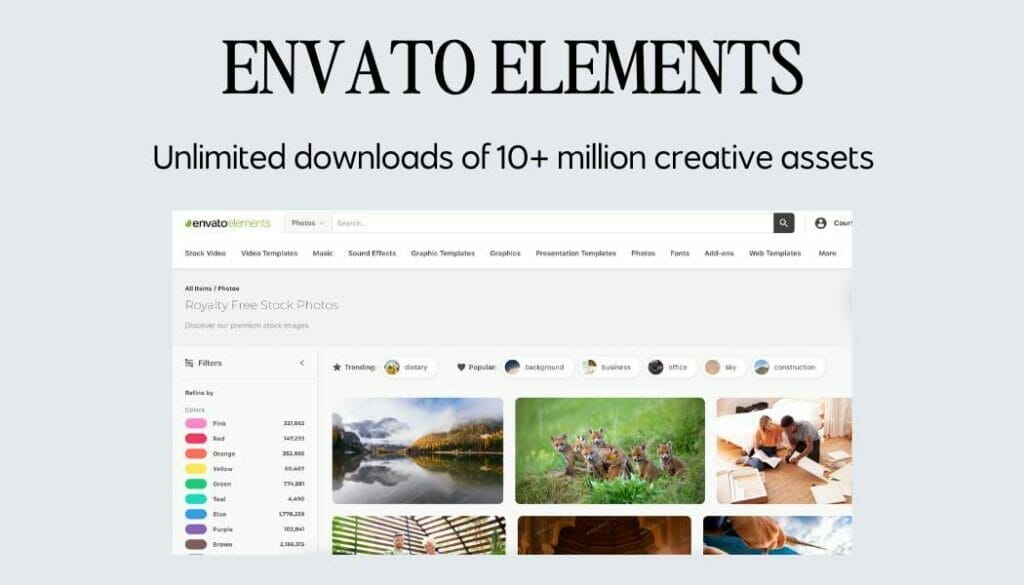
Envato Elements is another great option for stock photos and templates, BUT it is different! They don’t focus on Canva elements like Pixistock, they focus on stock photos, stock videos, fonts, and more.
Envato Elements is a subscription-based platform that offers access to a vast library of creative digital assets, including graphics, video templates, music tracks, and much more. You get unlimited downloads of all the assets available on the platform.
This means you can use as many elements as you need for your projects without worrying about additional costs!
I think we all know about Canva by now, right?! I discovered Canva at my last job in the hospital and loved using it to create flyers and announcements about the nutrition classes I was leading. The features have grown SO much since then! It is truly amazing what you can do with Canva and the Pro subscription is 100% worth it! Even if you just used it for stock photos, it would be worth it.
You do need to be careful with HOW you are using the materials. For example, you CANNOT use elements in Canva in your logo and it be original or trademarked. Now, if you created it yourself in another program or you used simple elements like a line, square, circle, etc. then that would likely be original. So, just be sure to read the terms and conditions before you do certain things.
When I first opened my private practice, I used Active Campaign. Then I moved to ConvertKit. THEN I moved to Flodesk. I had tried Flodesk when it was in the beginning of the beta stage and there were just some features I wanted to have that weren’t ready yet. It’s made lots of improvements now and while it doesn’t yet have some of the functionality that ConvertKit can do, it works perfectly for my needs right now. Plus, you really can’t beat the beautiful emails that you can create in Flodesk!
I loveeee planners and all things organization. I use Notion as sort of my ‘notebook’ of information. I know you’re thinking that you can do that in Google Drive, etc. and you probably can. It just really depends on what functionality you need and how your brain works.
Someone described Notion as best for people who used notebooks with section dividers, etc. in school and that is exactly what I did and how my brain works. I use Notion for almost every area of my life and it’s nice to easily reference what I need in the moment. You can also share Notion pages with others!
If you’re wondering why I am listing both Notion AND ClickUp, just hear me out. My brain really likes the way that Notion allows me to organize information and resources. But, my brain also really prefers the way ClickUp allows me to focus just on tasks that have a deadline. I even made a list in ClickUp for my family tasks and share them with my husband! It’s been really helpful, especially since I have so many moving parts between my work and family stuff.
You can also use ClickUp with your team, which is really where its power comes in!
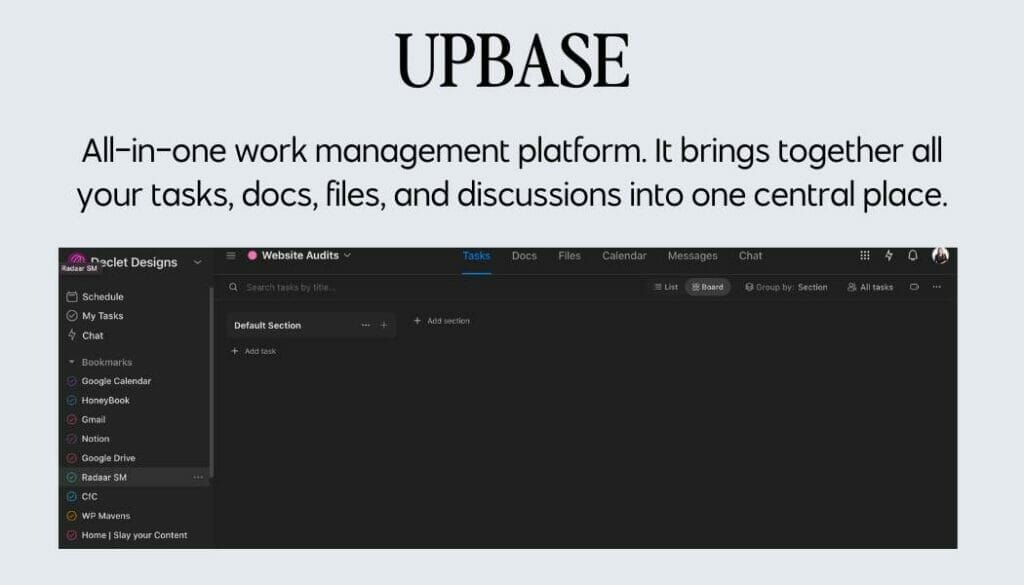
While there are many project management systems available, Upbase offers several unique features that differentiate it from other systems, such as ClickUp.
The biggest selling point of Upbase is that it is designed to provide a simple and intuitive interface, making it easy for users to navigate and quickly find the information they need.
Upbase also offers a range of customization options, allowing you to tailor the system to meet your specific project management needs. Including features like advanced analytics and reporting features that allow you to track project performance and make data-driven decisions.
Upbase is also great for collaboration with features like instant messaging and real-time document sharing, making it easier for team members to work together and stay connected.
Ultimately, while ClickUp and other project management systems offer similar features, Upbase’s unique combination of simplicity, customization, and collaboration makes it an attractive option for teams looking to improve their project management processes.
Did I mention the lifetime deal?!
If you have worked with me, then you know that I use Honeybook as my CRM (Customer Relationship Management). This is where I handle all of my inquiries, proposals, brochures, invoices, payments, and communication with clients. Not to mention that it is so aesthetically pleasing!
When it comes to finding the right tools for your business, it’s important to find ones that fit your needs as closely as possible. While no single tool can provide everything you need, Honeybook comes pretty close! With its comprehensive features and user-friendly interface, it’s a great choice for small businesses.
For my nutrition private practice, I use Practice Better as my EMR (Electronic Medical Record), which is the health field’s version of a CRM. Practice Better has been great for my practice and you really do so much with it! I do all of my appointment scheduling, private chat messages, invoices, payments, payment plans, subscriptions, and even online courses! If you take insurance, you can integrate your Practice Better with Office Ally.
My clients have all had great things to say about Practice Better. They love the convenience and ease of use of the platform, and it’s nice to be able to use the app on their phone. Every time I hear feedback like this, it makes me even more excited to use Practice Better! The app is very intuitive. You can easily find what you’re looking for and navigate the features with ease. It’s also user-friendly, so you don’t need to be a tech expert to figure it out.
If you have a website already, you’re probably aware of how important SEO is for driving traffic to your site. But if you’re not sure where to start, don’t worry! There are plenty of resources available to help you improve your SEO and get more visitors to your site. I highly recommend Erica Julson’s course, SEO Made Simple. It’s especially great for dietitians, but other professions would learn a lot as well! Everything is presented in a very easy to understand format with videos and handouts. Once you purchase the course, you also get access to the private Facebook group AND monthly calls with Erica about any of your SEO concerns.
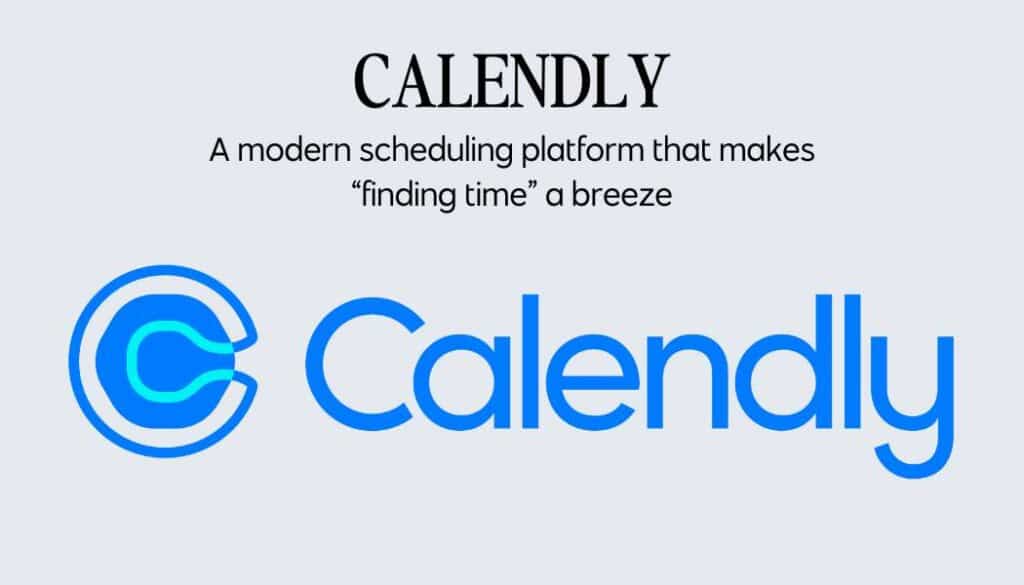
Calendly is the scheduling sidekick you never knew you needed!
It’s an online tool that makes scheduling appointments and meetings a breeze, without any of the back-and-forth email hassles.
With Calendly, you can easily share your availability with your invitees, and it syncs with your calendar to avoid double-booking or scheduling conflicts. Plus, it offers cool features like buffer time, reminders, and minimum scheduling notice, so you can customize your schedule to your liking.
Calendly even integrates with other tools like Zoom, Salesforce, and Google Analytics, making it a go-to for busy people everywhere.
Whether you’re a business owner, a freelancer, or just someone who hates scheduling, Calendly can help save you time, reduce stress, and make scheduling more enjoyable.
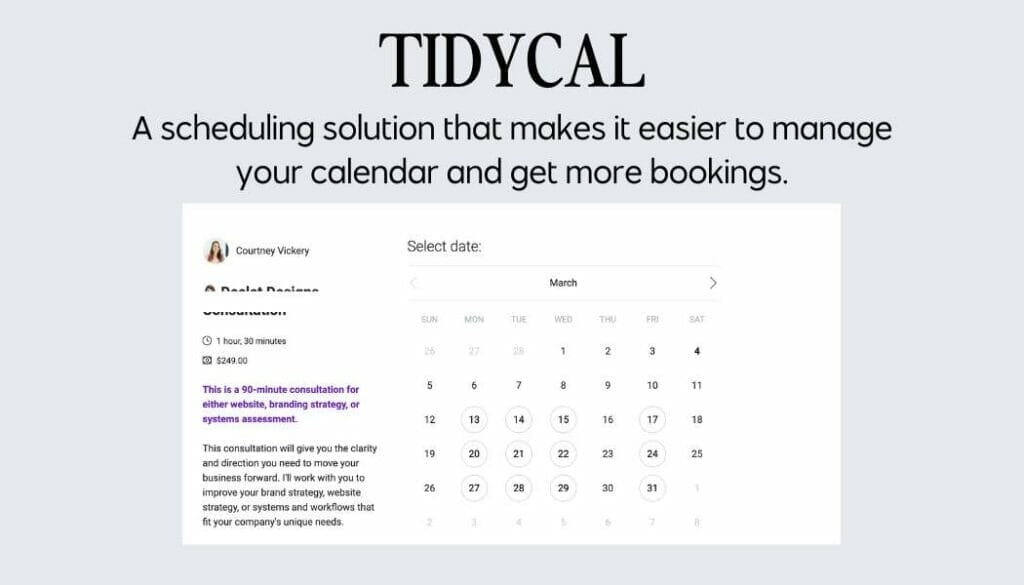
Tidycal is the scheduling tool you’ll fall in love with!
It’s got some cool features that make it stand out from other scheduling tools like Calendly.
First, you can create customized appointment types that gather all the information you need from your invitees upfront. Plus, you can customize the look and feel of your scheduling page to match your brand, making it a more personal experience.
Tidycal also lets you set scheduling limits, buffer time, and minimum scheduling notice, so you can tailor your schedule to your unique needs.
But wait, there’s more!
Tidycal comes with a built-in payment gateway, (that you have to pay more for with Calendly) allowing you to charge for appointments or accept payments for services.
Overall, Tidycal is a scheduling tool that offers a unique, personalized approach to scheduling that can help make your life easier and more enjoyable.

Looking for a trusty social media management tool to help you save time and boost your presence online?
Meet RADAAR!
It’s a platform designed to simplify social media scheduling and content management.
You can easily schedule posts across multiple social media platforms such as Facebook, Twitter, LinkedIn, Instagram, and more.
With RADAAR’s collaboration features, you can work seamlessly with your team to create and execute social media campaigns that rock.
The platform also offers advanced analytics features that provide valuable insights into your social media performance, helping you make informed decisions. P
lus, RADAAR’s AI-powered content suggestion feature makes it easy to find engaging content to share with your followers.
Overall, RADAAR is a versatile and powerful social media tool that can help you achieve your goals and stand out in the crowded online world.
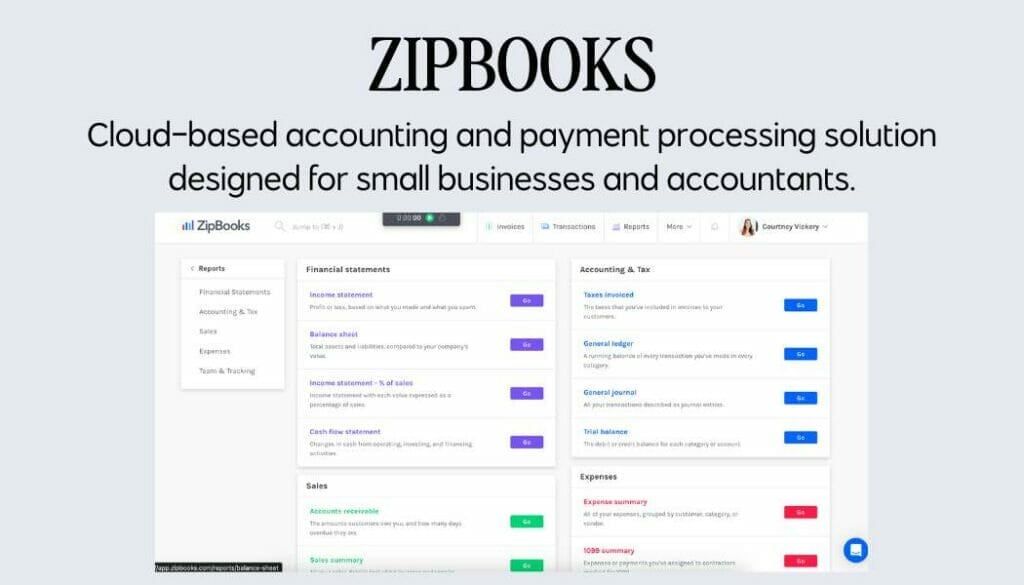
If you are tired of juggling your finances and stressing about your accounting, then ZipBooks is what you need.
ZipBooks is an accounting software that’s perfect for small businesses, including private practices. With ZipBooks, you can easily track your income and expenses, create invoices, and manage your cash flow all in one place.
Plus, it integrates with popular payment processors like PayPal and Stripe, so you can get paid faster.
ZipBooks also offers time tracking and project management features, making it easy to keep track of your billable hours and project progress.
Plus, its user-friendly interface makes it easy to use, even if you’re not an accounting whiz.

Are you looking to add some sizzle to your social media posts or marketing materials?
Wave.video is the tool you need!
Wave.video is an online video editing platform that’s perfect for creating eye-catching videos for social media, ads, and other marketing campaigns.
With Wave.video, you can easily create videos from scratch, or use its extensive library of templates and stock footage to make your videos stand out.
The platform also offers features like text overlays, transitions, and animations to help you take your videos to the next level.
Plus, you can resize your videos to fit any social media platform, making it easy to create content for all your channels.
Wave.video’s user-friendly interface and intuitive drag-and-drop editor make it easy to use, even if you’re not a video editing expert.
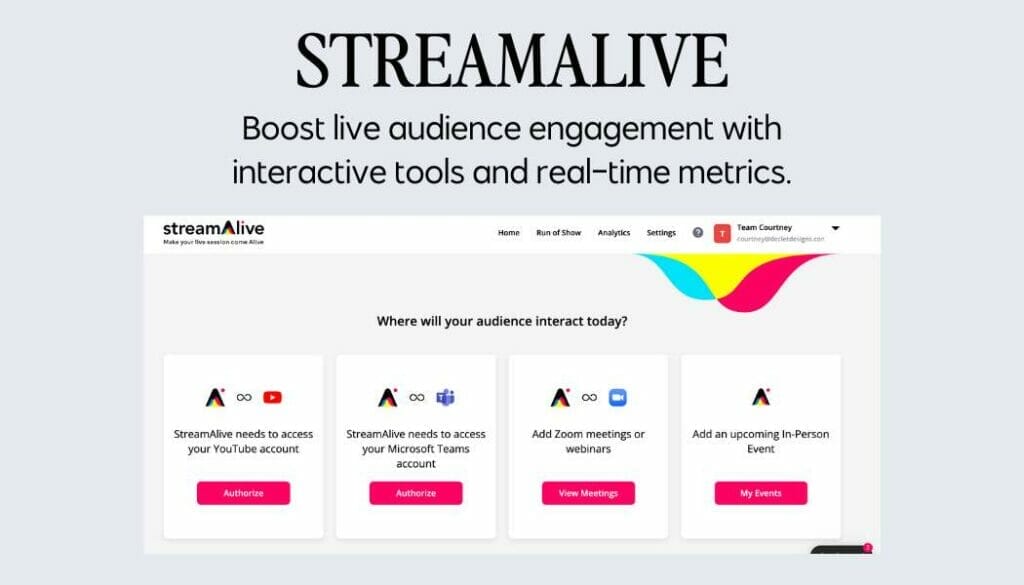
Are you looking for a platform to stream your live events to a wider audience?
StreamAlive is a versatile streaming platform designed to help businesses and individuals broadcast their live events to a global audience.
With StreamAlive, you can stream your events in high definition and engage with your audience in real-time through chat and other interactive features.
The platform is compatible with a range of devices and software, including smartphones, laptops, and cameras, making it easy to set up and use.
Plus, StreamAlive offers advanced analytics features, allowing you to track your viewership and gather valuable insights into your audience. Whether you’re hosting a virtual conference, a live concert, or a sports event, StreamAlive is the perfect solution to help you connect with your audience and take your events to the next level.
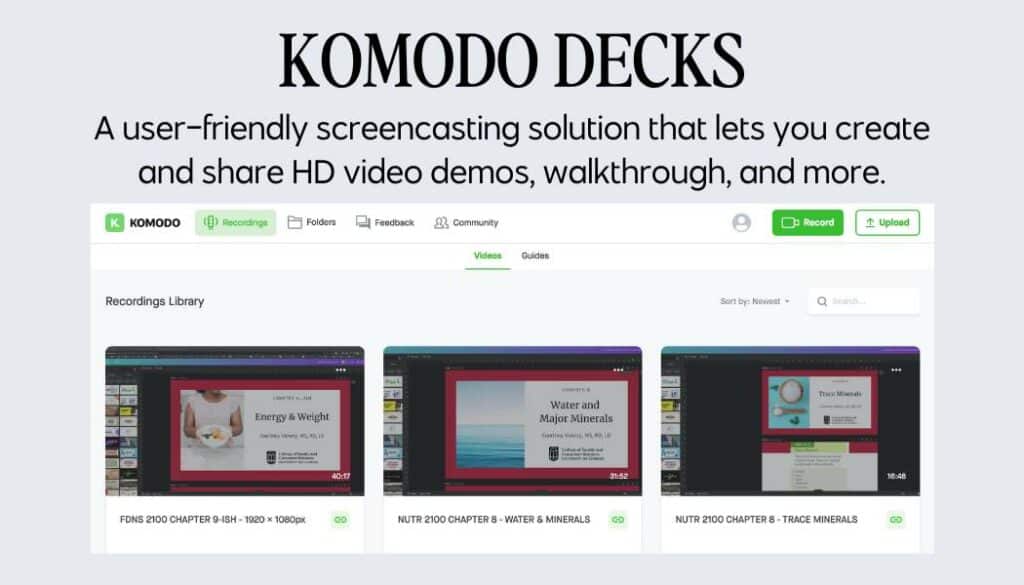
Looking for a powerful and user-friendly screencasting software to create high-quality videos?
Komodo Decks is an intuitive and feature-packed screen recording software that allows you to create professional-looking videos quickly and easily.
With Komodo Decks, you can record your entire screen or just a specific area, add annotations, transitions, and effects, and export your videos in various formats.
The platform also offers features like webcam recording and audio editing, allowing you to create engaging and informative videos that your viewers will love.
Komodo Decks offers a range of customizable templates and elements to help you create videos that match your brand and style.
Whether you’re creating tutorials, product demos, or instructional videos, Komodo Decks is the perfect tool to help you take your video content to the next level.
That’s it! These are my top 20 software tools for private practice dietitians and therapists (and more!). I hope you find them helpful in your business as well. If you have any questions about how to use these tools or need help setting up your website or branding, please submit an inquiry to work with me. I would love to help you take your business to the next level!

I'm a Dietitian turned Designer who loves helping weight-inclusive private practices get more clients with designs that stay true to their values & mission.
Declet Designs offers website design, branding, and SEO for weight-inclusive small businesses. Located in Athens, GA, and serves small businesses and private practices nationally.
Declet Designs is a welcoming and inclusive space for all people regardless of their race, ethnicity, age, disability, sexual orientation, gender identity or expression, neurodivergence, or national origin.
Declet Designs is located on the lands of the Muscogee and Tsalaguwetiyi people and wishes to acknowledge them as the Traditional Custodians of this land. We also pay our respects to their Elders, past, present & emerging.
COPYRIGHT 2024 DECLET DESIGNS LLC